In the world of health and wellness, good sleep is like rocket fuel. But without knowing your starting point, improving your sleep can be a real uphill battle – and memory alone isn’t enough to gauge how well you really slept the night before. As sleep tracking technology continues to advance, the wellness-minded among us have a promising tool for understanding, and optimizing, our true sleep patterns. For Dr. W. Christopher Winter, sleep specialist, neurologist and author of The Rested Child and The Sleep Solution, that clarity is a game-changer.
“Sleep trackers can give us an honest look at our sleep habits. For some, that is a reality check that the eight hours you tell yourself and others that you are getting every night is really closer to 6.5 hours,” Winter said. “Sleep trackers have gotten better at what they do, and often give the user more useful feedback to help them change their behaviors around sleep.”
Wearables. Mattress sensors. Non-contact apps. On your journey from sleep confusion to clarity, you have more tracking options than ever. Comprehensive, science-backed, and packed with sleep-boosting tools, the Sleep.com app is in a league of its own. Powered by SleepScore™, the app’s technology was developed over 10 years and backed by 80 million hours of sleep data. Every day, sleep-seekers are using the app to get the most accurate non-contact sleep tracking outside of a sleep lab — and exploring dozens of features that uplevel their journey at every stage.
Free features
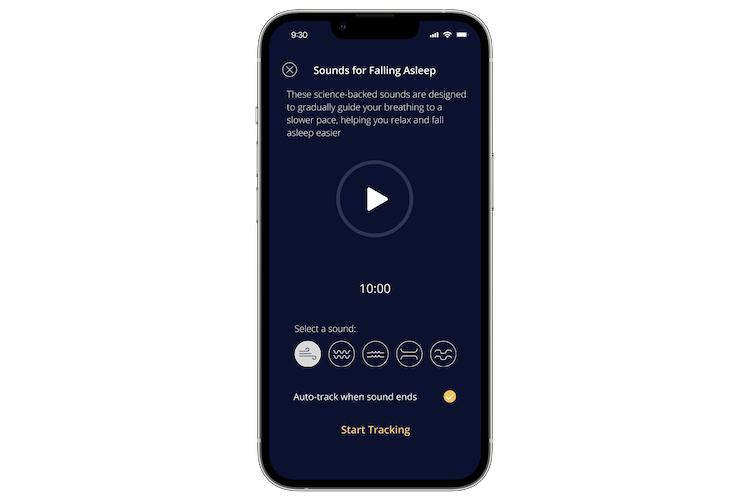
From signature sonar technology to bedroom optimizers, Sleep.com app is packed with features that help you measure and optimize your sleep quality. Explore the sleep-boosting features below, all available in the free Sleep.com app.Sleep Tracking
Use our app’s patented sonar technology to track your breathing and movements throughout your sleep stages, with no wearable required. The next morning, view your SleepScore, an easy-to-understand metric that provides a holistic view of your sleep quality.
Your SleepScore compares six factors of your sleep patterns — sleep duration, time to fall asleep, time in light sleep, time in REM sleep, time in deep sleep, and time awake — against norms for your gender and age. Within your SleepScore, you’ll also see your MindScore, which tells you how much mentally restorative REM sleep you received, and your BodyScore, which measures your deep sleep for that night.
Where to find it: Navigate to the Go to Sleep screen and tap the Start Tracking button.
Pro tip: For the most accurate sleep tracking, make sure your phone is charging throughout the night.Sleep Sounds (iOS only)
Need help relaxing and falling asleep faster? Choose from five science-backed sounds that are designed to gradually guide your breathing into a slower pace conducive to better Zzz’s.
Where to find it: Tap Sleep Sounds on the Go to Sleep screen.
Pro tip: When your phone is connected to a charger, you can automatically loop your preferred track.Log Your Day
From caffeine intake to stress levels, our lifestyle choices can have a significant impact on our sleep quality. Before you begin each sleep session, use Log Your Day to keep tabs on your caffeine and alcohol consumption, exercise, stress, level of “sleepiness” and more. The more often you log, the more trends you’ll see between your daytime behaviors and nighttime sleep.
Where to find it: Tap Log Your Day on the Go to Sleep screen.
Pro tip: To see how this data is impacting your sleep quality, tap the Lifestyle Trends icon at the top right corner of the History screen.
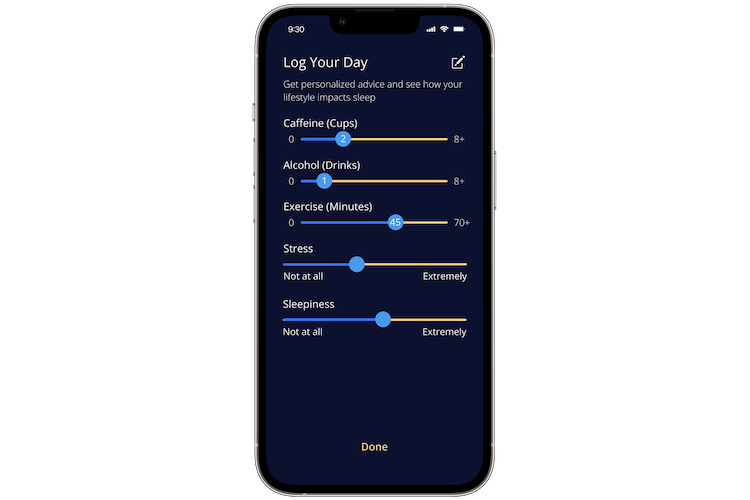
Smart Alarm
There’s nothing worse than feeling groggy or jolted awake in the morning. Use the app’s Smart Alarm to wake up at the optimal time in your sleep cycle. Select your wake-up time, choose one of 14 alarm sounds, and set your alarm volume. Then, choose a time window. The Smart Alarm will sound when you’re in the light sleep stage of your wake-up window — the best time for greeting the day refreshed, not groggy.
Where to find it: On the Go to Sleep screen, tap the alarm icon.
Pro tip: For the Smart Alarm feature to work properly, you must be tracking a sleep session.
Guide
Your personalized Sleep.com app dashboard, Guide provides bite-sized daily insights and education to help you improve your sleep, plus a quick “to do” list to ensure you make the most of the app’s many tools and features.
Where to find it: Tap Guide at the bottom of your app screen.
Pro tip: View your SleepScore streak in the top left corner of your Guide screen and tap the number to begin tracking a new sleep session.Sleep History
If you’re looking for a simple, easy-to-understand visualization of your sleep data, you’ve come to the right place. Use Sleep History to view seven rolling nights of sleep analytics that help you easily identify trends in your SleepScore.
Where to find it: Tap History screen at the bottom of your app screen.
Pro tip: Explore the Sleep History tab’s Weekly Report, Lifestyle Trends, and Breathing rate features to dive deeper into your personalized sleep data.Lifestyle Trends
Once you’ve added your lifestyle data in Log My Day, see how your choices impact your sleep in Lifestyle Trends. In this user-friendly interactive chart, you can compare different days and toggle lifestyle factors (think: caffeine intake, minutes of exercise, and more) to see how they correlate to your SleepScore.
Where to find it: On the History screen, tap the Lifestyle Trends icon in the top righthand corner.
Pro tip: Remember to log your lifestyle data daily. The more information you provide, the more powerful your visualizations become.
Weekly Report
View quick highlights from your last seven days of sleep tracking all on one screen. See your week’s average SleepScore, MindScore, and BodyScore, plus your week’s highest-scoring sleep session. You can also explore analytics for each metric that goes into your SleepScore calculation.
Where to find it: On the History screen, tap the Weekly Report icon on the righthand side.
Pro tip: View your bedtime and wake time trends to see how your sleep schedule consistency affects your SleepScore.

Breathing Rate
During each sleep session, the Sleep.com app tracks both your body movement and breathing. View your weekly breathing rates in one simple chart that makes it easy to identify sudden increases, decreases or other changes.
Where to find it: On the History screen, tap the Breathing Rate icon on the righthand side.
Pro tip: When tracking your breathing rate, keep in mind that healthy adults typically have a rate of 10 to 20 breaths per minute.
Sleep Library
Explore the app’s comprehensive, ever-expanding Sleep Library for tips, insights, and other engaging content on all things sleep. As you deepen your knowledge, apply actionable advice to uplevel your sleep improvement prowess.
Where to find it: Tap Sleep Library on the Solutions screen.
Pro tip: Check for new content added weekly. There’s always more to learn and explore!
Quick Tips
Looking for simple ways to improve your sleep quality? Use Quick Tips to get practical advice that’s easy to implement and proven to help you sleep better.
Where to find it: On the iOS app, navigate to the Solutions screen and tap Quick Tips. On Android, tap Can't Sleep during your sleep session.
Pro tip: If one tip isn’t enough, we’ve got you covered. Just click the Give Me Another Tip! button.
Sleep Sanctuary
Your sleep environment can mean the difference between a restful night's sleep and a restless one. Use Sleep Sanctuary to measure and optimize the light, temperature, and sound levels in your bedroom using the app’s smart sensors and local temperature data.
Where to find it: Tap Check Bedroom on the Solutions screen.
Pro tip: For the most accurate temperature reading, allow location access.
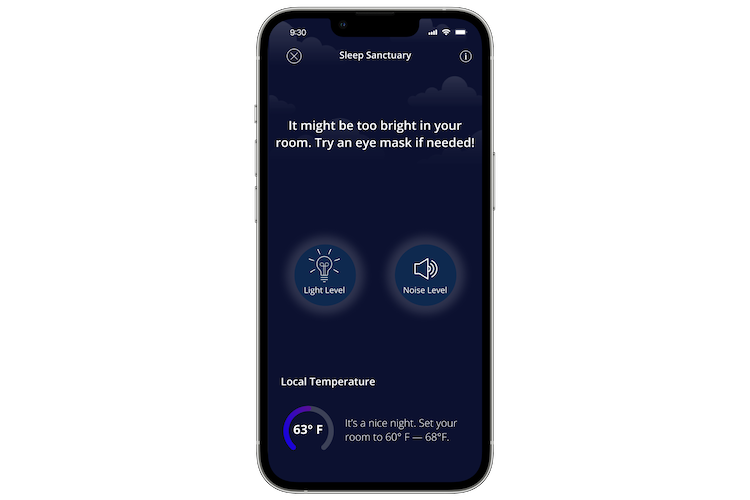
Product Finder
Get personalized recommendations for products that could help boost your sleep quality, based on your analytics and sleep goal.
Where to find it: Navigate to the Solutions screen and tap Product Finder.
Pro tip: The more you track your sleep, the more personalized your recommendations will become.
Sleep Schedule & Bedtime Reminders
Research shows that a consistent routine is just as important as the number of sleep hours you log each night. Use Sleep Schedule to set your bedtime and wake-up time. Then, use the app’s gentle Bedtime Reminders to ensure your new sleep schedule sticks.
Where to find it: Tap My Sleep Schedule on the Settings screen.
Pro tip: Once you set your bedtime and wake-up time, check your total time in bed to make sure it’s in line with your sleep duration goals.
Pillow Talk Polls
Curious how your sleep habits and preferences compare with other Sleep.com app users? Participate in Pillow Talk Polls on a range of health, wellness, and pop culture topics.
Where to find it: On the Guide screen, tap the poll icon in the top righthand corner.
Pro tip: Check out the Sleep.com app’s weekly newsletter to view the poll results.
Premium features
The free Sleep.com app gives you best-in-class sleep tracking, plus a wide range of tools to help you sleep better. But if you’re serious about optimizing your Zzz’s, the Sleep.com Premium account provides even more science-backed features to support your sleep improvement journey.Personalized Sleep Challenges
Engage in subscriber-only challenges that help you achieve true behavioral change, based on your personalized sleep analysis. From reducing your caffeine intake to setting a sleep schedule, each seven-day challenge will motivate you to transform small lifestyle changes into consistently better sleep.
Where to find it: Scroll down to Sleep Smarts on the Solutions tab.
Pro tip: Once you join a challenge, check for daily updates on your Guide screen.
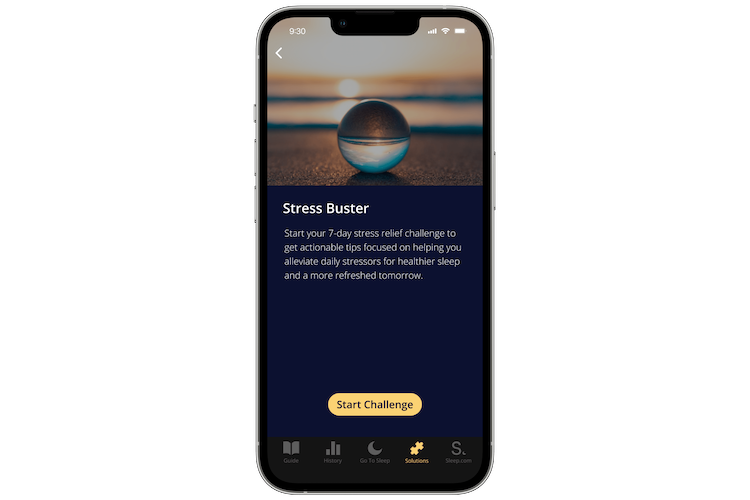
CheckUp
Enable the app’s CheckUp feature to automatically analyze your sleep data for any signs of issues requiring medical attention. If our scientists find concerning patterns during your weekly CheckUp, you’ll complete a few key questions from our clinical sleep disorder assessment.Then, you’ll receive a follow-up Sleep Report that identifies your level of risk for common sleep disorders like sleep apnea based on your sleep data and questionnaire responses.
Where to find it: Tap Sleep Screener on the Solutions screen.
Pro tip: Once you’ve completed your CheckUp, use the Sleep Report feature to get a simple PDF document that you can share with your doctor.
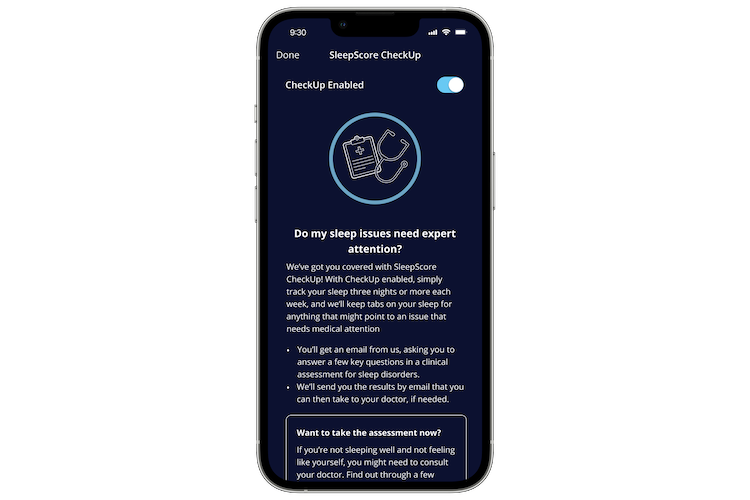
Sleep Report
Need help identifying your biggest sleep issue or understanding your unique sleep patterns? Consider the on-demand Sleep Report your roadmap to restorative rest. This robust report includes a 30-day SleepScore analysis designed for easy sharing with your doctor, plus a deep dive into the dynamics of your sleep patterns. If you’ve completed the CheckUp questionnaire, any risks of sleep disorders will also be included in your report.
Where to find it: Tap Sleep Report on the Solutions screen.
Pro tip: Work through your sleep issues in the app’s weekly Sleep Challenges, which incorporate the insights from your Sleep Report to help you get on the fast-track to better sleep.
Lifetime Sleep History
Identify key long-term insights with Lifetime Sleep History, which provides in-depth visualizations on your SleepScore, lifestyle, and other analytics across your entire sleep history — not just seven days.
Where to find it: Navigate to the History tab. Then, explore your monthly SleepScore average to begin spotting your long-term sleep trends.
Pro tip: Don’t forget to check out your lifetime insights in the Lifestyle Trends, Weekly Report, and Breathing Rate screens.
Do I Snore?
Are you a nose snorer, mouth snorer, tongue snorer or none of the above? Complete our multi-part quiz to identify your snoring habits — and get personalized recommendations based on your snoring style.
Where to find it: Navigate to the Solutions screen and tap Do I Snore?
Pro tip: Use your quiz results to find sleep products and other solutions that target your snoring type.
Sleep Coach
Are you struggling to get the sleep you need each night, even after exploring the Sleep.com app’s premium features? Get a one-on-one consultation with a certified Sleep Coach. Together, you’ll build a custom sleep improvement plan that’s powered by expert guidance every step of the way.
Where to find it: Tap Sleep Coach on the Solutions screen to explore this feature.
Pro tip: As you collaborate with your Sleep Coach, keep using the app’s other free and premium features to maximize your sleep improvement journey.
Picking the plan that’s right for you
Every person’s sleep patterns, and every person’s sleep journey, is unique. That’s why we’ve packed the Sleep.com app with features that reflect the full dynamics of the sleep experience. From sleep tracking to data visualizations, smart sleep alarms, sleep environment optimizers, and even sleep-inducing audio tracks, the Sleep.com app gives you a whole world of tools to support you on the road to better sleep. And because everyone should experience the benefits of understanding and improving their sleep, we’ve provided all these essential tools in the free version of the Sleep.com app.
The Sleep.com app already offers some of the most wide-ranging sleep-tracking features on the market today — all without requiring a wearable. But if you’re motivated to take your sleep improvement even further, the Sleep.com Premium account puts deeply personalized tools at your fingertips. Ready to turbocharge your journey to better sleep? Download the Sleep.com app from the App Store or Google Play to get a free seven-day trial of Premium.






